[ You are viewing an archive of the CozyNet blog. ]

Scraping RSS feeds from YouTurd channels, the EZ way!
Click for template. So this is going to require a Mozilla based web-browser to do because it supports bookmarklets, which are pretty much bookmarks that can run some javascript on a page. Step 1: Create a bookmark. Step 2: Copy the following script into the bookmark “location” or “URL” form. 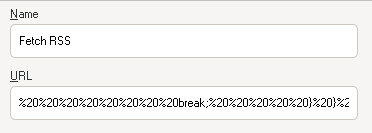
Step 3: Go to any channel on YouTubb, then click that bookmark and profit! You should see the following prompt with an exact feed address. Copy this into your feed reader and you’ll no longer need the subscribe or bell crap to follow a channel. 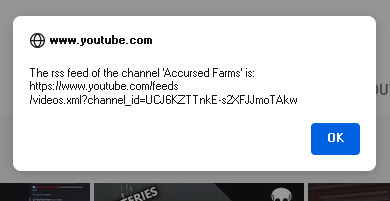
Also, please increase the auto-refresh frequency of your feed reader to at least 15 minutes and not every minute, otherwise Google will catch on and cut it off. Don’t ruin it for the rest of us now, OK!? Thanks for reading my blog! Comments:
|
 Blog
Blog Videos
Videos Music
Music Links
Links Contact
Contact About
About Homepage
Homepage RSS feed
RSS feed Guestbook
Guestbook IRC
IRC