[ You are viewing an archive of the CozyNet blog. ]

Welcome to the CozyNet Blog!
Bloatmaxing with KDE and frens

Found this on Reddit. I like it.
The past few weeks I’ve decided to give the Plasma desktop another spin. I haven’t really used this desktop since KDE 4, which I believe was the one with that cool red bouncy ball desktop widget. What had initially kept me away from KDE was the instability. So far it’s been doing great; I haven’t encountered any crashes yet and the performance has been good. I haven't even experienced screen tearing, which is usually an issue elsewhere.
Before my adventures into different desktop environments, I was using XFCE4; It’s a good desktop. Since I’m more of a visual type, I prefer an actual desktop with floating windows, buttons, task managers, the whole package. So what I look for in desktop environments is at least some sort of a launch dock for pinned applications, a built in application finder, a file manager with SMB support, and system tray icons. Most desktops meet this, so it’s not that difficult to adapt to them. It’s the paper cuts department in minor details that sets them apart.
Coming from XFCE (and then recently GNOME on Pop_OS just to humor it), to the KDE Plasma desktop has been fairly nice. Not to cast any shade on XFCE, but there are some things here that really makes this a proper desktop. For example, the icon view in the file picker with adjustable zoom levels. I also like the file tagging feature, which has been nice for organizing my frogs and cats.
The default window borders were too thin to grab onto, as is typical of modern desktops for some reason, so I changed it to the “Plastik” style and bumped up the border width to the “Large” setting. I also adjusted the color scheme so that I could tell which window was focused and which windows weren’t since the default didn’t do such a good job.
I’ve never been very fond of dock bars, so I changed that to a traditional task bar with those little quick launch icons beside it.
And with those minor improvements, I’m pretty much good to go. Check it out!
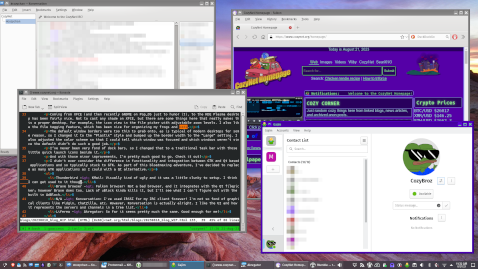
I didn't ever consider the difference in functionality and integration between GTK and Qt based applications and so typically stuck with a GTK base. As part of this bloatmaxing adventure, I've decided to replace as many GTK applications as I could with a Qt alternative.
- Thunderbird -> KMail: Visually kind of ugly and it was a little clunky to setup. I think I can get used to it though.
- Brave browser -> Falkon browser: Not a bad browser, and it integrates with the Qt filepicker; however Brave does too. Lack of uBlock kinda kills it, but I'll see what I can't figure out with the built in AdBlock.
- N/A -> Konversation: I've used IRSSI for my IRC client forever! I'm not so fond of graphical clients like Pidgin, ChatZilla, etc. However, Konversation is actually alright. I like the UI and how it represents the servers and channels in a tree list.
- Liferea -> Akregator: So far it seems pretty much the same. Good enough for me!
Some notable features:
I like being able to adjust the volume of individual applications quickly and easily from the volume icon in the system tray. I haven’t seen the likes of this since Windows 7; I don’t understand why nobody else has implemented similar functionality on other desktops. I always have to dig into the system settings anywhere else.
The network manager here is actually nice. The gnome-network manager you’ll frequently see on other desktops kind of sucks and is sometimes buggy, especially its system tray icon menu.
The Dolphin file manager is pretty good. I did setup the toolbar with a similar layout to what I’m used to from Thunar. The icon thumbnails are much better here than Thunar, and actually load up quickly where as it was always a drag on anything else.
I’ve always heard of KDE Connect, but I’ve never used it. I prefer my file share and NAS setup for moving files around. I think it might have some phone interactivity, which sounds pretty cool, but I don’t really use phones except for calls and short texts, so it’s an unused feature here.
The Konsole terminal is alright. I can tile it and it’ll take up the whole area instead of leaving off an annoying portion of the screen like XFCE Terminal does. The split view function is nice, but I’ve used tmux for so long now that I think I’ll just stick with it.
Minor complaints:
Icons along the task bar aren’t very uniform in size or spacing. It's a little annoying.
Drag and drop shortcuts to the quick launch doesn’t always work.
Drag and drop files in Dolphin while in icon view doesn’t work very well when needing to scroll up or down a page. Requires precise placement of the pointer on the frame edge to activate scrolling.
Beside the defaults, nearly every Plasma style theme doesn’t take traditional task manager buttons into consideration, so it’s difficult to tell which application is focused from the task bar alone. Almost starting to feel like a neglected function of the desktop here.
The “Discover” software finder leaves a lot to be desired and doesn’t appear to integrate with flatpak, unlike the Gnome software store. I will say though, it at least performs and functions competently. The Gnome software store and its derivatives on the other hand have always felt like a half aborted project with the most clunky performance and crap ass UI that gives the Microsoft Store a run for its money!
I just had to install “plasma-discover-flatpak-backend” and Discover integrated with flatpak flathub just fine!
Conclusion:
KDE Plasma is a desktop environment that seems to have evolved naturally and unmolested by touch screen shit and brain damage inducing phone UI/UX paradigms. No more do I have to simply live with the anachronisms of Gnome-creep in GTK, which by extension infects the functionality of my desktop. With the Plasma desktop and its competent suite of Qt applications, I can finally move on from that failed mid-2000’s convergence pipe dream that has perpetually haunted the greater Linux PC desktop ecosystem.
Now I wish I could get a QIMP to replace GIMP, because I'm not letting GIMP go.
Thanks for reading my blog!
Date: 2023-08-21
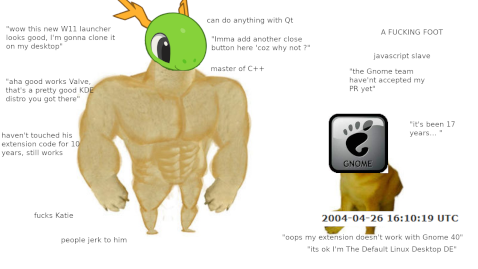
Back to top!
Comments:
-
Jun 23, 2024
Permalink
Reply
-
Sep 25, 2023
Permalink
Reply
-
Apr 4, 2024
Permalink
Reply
-
Apr 4, 2024
Permalink
Reply
-
Sep 25, 2023
Permalink
Reply
-
Sep 25, 2023
Permalink
Reply
-
Sep 25, 2023
Permalink
Reply
-
Sep 25, 2023
Permalink
Reply
-
Sep 24, 2023
Permalink
Reply
-
Aug 22, 2023
Permalink
Reply
 Blog
Blog Videos
Videos Music
Music Links
Links Contact
Contact About
About Homepage
Homepage RSS feed
RSS feed Guestbook
Guestbook IRC
IRC